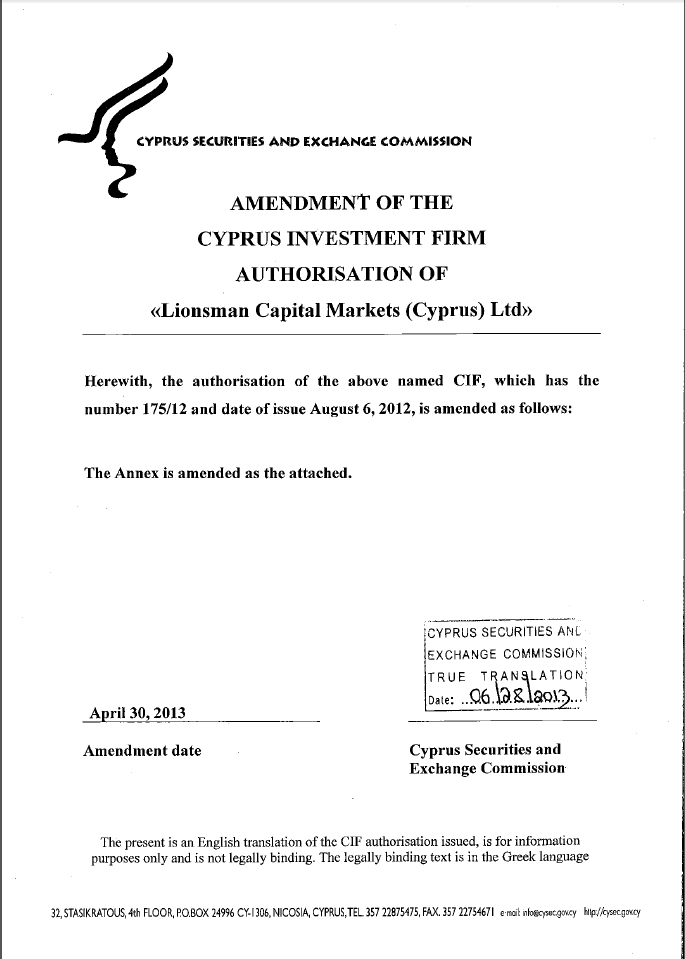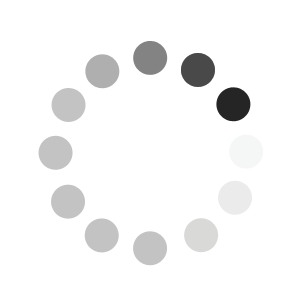OptionWeb Funds Transfer Methods
| Click on the logo to learn more about a payment method | ||||||
| USUAL METHODS | ALTERNATIVE METHODS | |||||
| DEPOSIT |  |
 |
 |
 |
 |
 |
|
How:
To make a deposit, you must first open an OptionWeb account. Once registered, you will be able to make a deposit to this account. Click on the “Deposit” button in the upper right menu, then choose the “Credit Card” tab and follow the instructions. You can also access the Deposit section by clicking “My Account” then selecting “Make a Deposit” from the left menu. Timeframe: Immediately Fees: None Security: OptionWeb uses encryption technology and the most advanced protection to ensure the complete security of your financial information. We use SSL (Secure Socket Layer) protection to secure our transaction server. How:
To make a deposit, you must first open an OptionWeb account. Once registered, you will be able to make a deposit to this account. Click on the “Deposit” button in the upper right menu, then choose the “Bank Wire Transfer” tab and follow the instructions. You can also access the Deposit section by clicking on “My Account” then choose “Make a Deposit” from the left menu. You can make a bank wire transfer to OptionWeb’s bank account using the information below. Don’t forget to include your username and OptionWeb account number in the comment field on the bank transfer form. After making the transfer, please fax the transaction confirmation to our fax number or email a scanned copy of it to [email protected]. Banking information Transfers made in Euros or Dollars Account Number: 626 70 Timeframe: Within 5 business days following the date of the transfer. Fees: None Security: OptionWeb uses encryption technology and the most advanced protection to ensure the complete security of your financial information. We use SSL (Secure Socket Layer) protection to secure our transaction server. Currency: In general, when your payment is made in a different currency than that of your OptionWeb account, the transaction will be converted by your bank or card provider into the currency of your choice on your OptionWeb account. Formerly Moneybooker, SKRILL is an online payment service that enables all OptionWeb account holders to make a deposit or withdrawal. This money transfer method is fast, practical and secure. Available in many countries, you can fund this e-wallet simply using a credit card.
How: You must first open an OptionWeb account in order to make a deposit. Once registered, you are ready to make a deposit to this account. Click on the “Deposit” button in the upper right menu, then choose the “Alternative Methods” tab and follow the instructions. You can also access the Deposit section by clicking on “My Account” then choosing “Make a Deposit” from the left menu. With a funded Skrill account, simply make a deposit to our Skrill ID: [email protected] Please note that for all deposits done via this method, you will receive a refund on the second losing trade. Timeframe: Immediately Fees: None Security: OptionWeb uses encryption technology and the most advanced protection to ensure the complete security of your financial information. We use SSL (Secure Socket Layer) protection to secure our transaction server. Currency: In general, when your payment is made in a different currency than that of your OptionWeb account, the transaction will be converted by your bank or card provider into the currency of your choice on your OptionWeb account. Neteller is an online payment service that enables all OptionWeb account holders to make a deposit or withdrawal. This method of money transfer is quick, practical and secure. Available in many countries, this e-wallet can be funded simply by using a credit card.
How: To make a deposit, you must first open an OptionWeb account. Once registered, you are ready to make a deposit to this account. Click on the “Deposit” button in the upper right menu, then choose the “Alternative Methods” tab and follow the instructions. You can also access the Deposit section by clicking on “My Account” then selecting “Make a Deposit” from the left menu. Please note that for all deposits done via this method; you will receive a refund on the second losing trade. Timeframe: Immediately Fees: None Security: OptionWeb uses encryption technology and the most advanced protection to ensure the complete security of your financial information. We use SSL (Secure Socket Layer) protection to secure our transaction server. Currency: In general, when your payment is made in a different currency than that of your OptionWeb account, the transaction will be converted by your bank or card provider into the currency of your choice on your OptionWeb account. Neosurf is an online payment system that uses prepaid coupons. You can buy these at outlets near you. You can also combine several coupons into one, via their website, as OptionWeb’s minimum deposit is €200.
How: To make a deposit, you must first open an OptionWeb account. Once registered, you are ready to make a deposit to this account. Click on the “Deposit” button in the upper right menu, then choose the “Alternative Methods” tab and follow the instructions. You can also access the Deposit section by clicking on “My Account” then selecting “Make a Deposit” from the left menu. Timeframe: Immediately Fees: None Security: OptionWeb uses encryption technology and the most advanced protection to ensure the complete security of your financial information. We use SSL (Secure Socket Layer) protection to secure our transaction server. Paysafe Card is a prepaid online payment system. You can buy prepaid coupons at outlets near you or directly on the Paysafe website.
How: To make a deposit, you must first open an OptionWeb account. Once registered, you are ready to make a deposit to this account. Click on the “Deposit” button in the upper right menu, then choose the “Alternative Methods” tab and follow the instructions. You can also access the Deposit section by clicking on “My Account” then selecting “Make a Deposit” from the left menu. Timeframe: Immediately Fees: None Security: OptionWeb uses encryption technology and the most advanced protection to ensure the complete security of your financial information. We use SSL (Secure Socket Layer) protection to secure our transaction server. |
||||||
| WITHDRAWAL |  |
 |
 |
 |
 |
 |
|
How:
Click on “My Account” in the upper right menu, and then choose “Withdrawal Request” from the left menu. Enter the desired withdrawal amount and click on “Withdraw”. Timeframe: Between 24h to 5 business days, depending upon the type of account. Your withdrawal request will be processed as follows: Your initial deposit will be transferred directly to your Credit Card (the one used for the deposit), and the gains and bonuses will be transferred via bank wire. How:
Click on “My Account” in the upper right menu, then select “Withdrawal Request” from the left menu and enter the desired withdrawal amount. Click on “Withdraw”. We will contact you to obtain your banking details in order to make a transfer to your account. Timeframe: From 24h to 5 business days, depending upon the type of account. If a deposit was originally made by a transfer, the withdrawal request will be treated as a withdrawal request by transfer. Please note that banking details will be required. How:
Click on “My Account” in the upper right menu, then choose “Withdrawal Request” from the menu on the left. Enter the desired withdrawal amount. Click on “Withdraw”. The withdrawal amount will be transferred to your Skrill account. Timeframe: From 24h to 5 business days, depending upon the type of account. How:
Click on “My Account” in the upper right menu, then select “Withdrawal Request” from the left menu. Enter the desired withdrawal amount and click on “Withdraw”. The withdrawal amount will be transferred to your Neteller account. Timeframe: From 24h to 5 business days, depending upon the type of account. Withdrawals are not possible this way.
Withdrawals are not possible this way.
|
||||||
How to make a withdrawal ?

The request is automatically taken into account.
It will be processed between 24h to 5 business days, depending upon the kind of account you have.
Please note that your bank or card provider may take more time to transfer your withdrawal to your account.
Once your request has been approved, you will receive confirmation by email.
It will be processed between 24h to 5 business days, depending upon the kind of account you have.
Please note that your bank or card provider may take more time to transfer your withdrawal to your account.
Once your request has been approved, you will receive confirmation by email.


 English
English  Deutsch
Deutsch  Español
Español  Français
Français  Italiano
Italiano  Nederlands
Nederlands  Русский
Русский  Sponsorship
Sponsorship