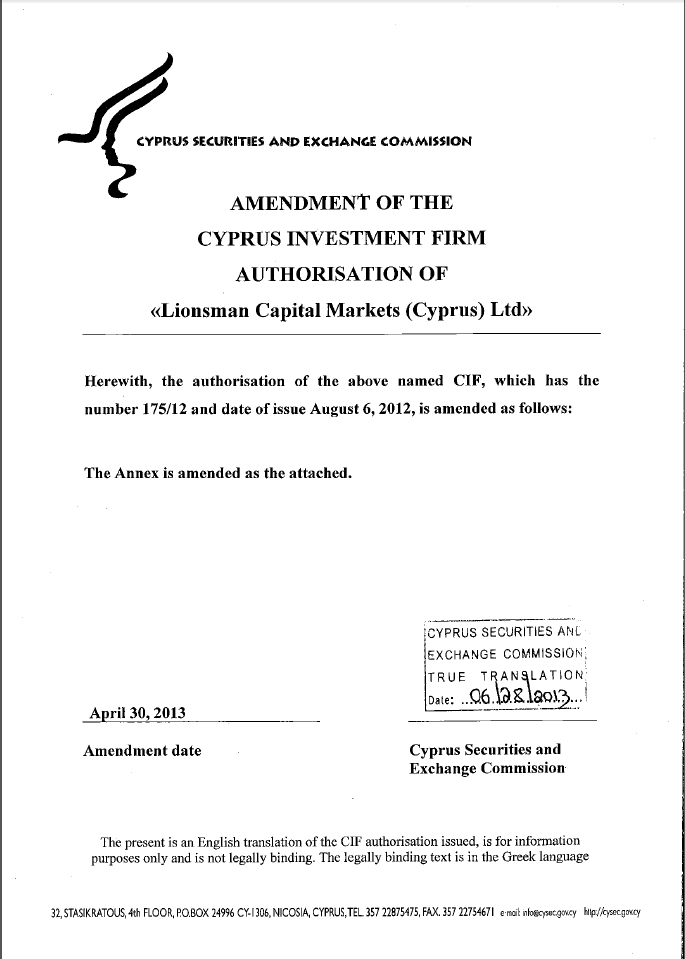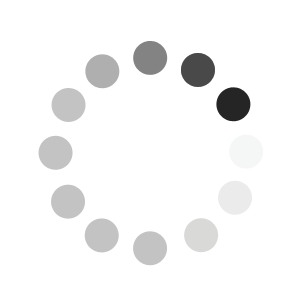- Platform
- Open Account
- Deposit
- Trading
- Support
You will find all your past transactions, deposits, withdrawals, along with your portfolio in the “My Account” section. All you need to do is log into your account (on the upper right side of the page) and select the information you wish to view.
To view a complete list of all our tradable assets along with their descriptions, expiry times, trading symbols and available trading hours, click on “Expiry rates” in the “Trading Tools” section.
The time displayed on the platform is the standard Greenwich Meridian Time (GMT). This means that the time zone in the UK is GMT during the winter, and GMT + 1 in the summer.
The maximum investment amount per option is 1,500 EUR/USD/GBP, but you have the possibility to open an unlimited number of positions of 1,500 EUR/USD/GBP at the same time.
**Example: if you wish to invest more than 1,500 EUR, you may open an unlimited number of positions of max. 1,500 EUR each.
Bear in mind that on our VIP platform, the maximum investment amount per trade is 2,500 EUR/USD/GBP.
Also known as “digital options”, binary options are a simple and rewarding financial product that delivers a fixed return on every opened trade. If the trade ends in the money (the same direction as the one chosen by the trader), it generates a fixed profit regardless of the direction in which the underlying asset price has gone. OptionWeb™ will pay out a 65% to 85% returns when the option expires in the money; however, if the option ends out of the money (the opposite direction than the one chosen by the trader), the trader loses the total amount invested in the position.
In certain cases, the option can be sold before reaching expiry up to a certain limit in time.
As per regulatory requirements, from the moment the deposit was made, you have 5 business days to provide the following documents in order to validate and activate your account:
1. Valid government-issued photo ID:
- National citizen card (front and back copies) ;
- Residence permit (front and back) ;
- Passport ;
- UK ONLY Driver’s license (front and back) - driver’s licenses from other countries are not be accepted.
2. Proof of residence issued in the last 3 months, indicating your name, surname, full address, date of issue, and a logo/official stamp of the issuer of the document. This document can be a utility bill (water, electricity, telephone, internet, etc.). A bank statement can also be accepted as proof of residence n the condition that it is an official document from your bank indicating your name, address, the date of issue of less than 3 months and the bank logo. Please note that we do not accept rental contracts, rental receipts, salary statements or one-time purchase invoices.
3. Payment method verification
- Personal credit/debit card: front and back copies of the card, making sure the cryptogram/CVV is hidden on the back, and making sure the following elements are clearly visible on the front:
- The last 4 digits;
- The expiry date;
- Your name;
- E-wallets (Skrill/Neteller): payment confirmation e-mail / screenshot of your bank statement where your name and the transaction made to OptionWeb appear;
- Wire transfer: wire receipt (screenshot of your bank statement where your name and the transaction made to OptionWeb appear)
Please forward your documents to [email protected], or you may upload them directly on our website.
There are two possible reasons:
- Your password is wrong: you can either check the password we sent you upon registration, or request a new temporary password from our support desk.
- Your account has been temporarily suspended due to failure to provide all required verification documents: due to financial regulation requirements in the European Union, OptionWeb is under the legal obligation to ask you for specific documents (detailed below); it is only upon reception and validation of these documents that we are able to activate your account.
Should you encounter problems gathering the above-mentioned documents, or if you have any questions, do not hesitate to contact our support desk via e-mail, phone or directly on our website through the chat window.
Contact our support desk and they will quickly resolve your problem. You can reach us via e-mail ([email protected]), by contacting one of our satellite offices, or via our online chat service.
Underlying assets are any financial product that can serve as a base for a tradable option. The most commonly traded assets throughout financial markets are commodities (e.g. gold, oil, platinum), stocks (e.g. Microsoft, Nike, Citi, Coca Cola), currency pairs (e.g. euro-dollar, dollar-yen), stock indices (e.g. NASDAQ, Dow Jones, FTSE) and bonds.
OptionWeb offers traders access to a demo account for training purposes. This demo account is available to Standard accounts and up. This demo account includes exactly the same features as the real platform, but with virtual funds.
The main objective of the demo account is to allow the trader to familiarize with the OptionWeb platform and acquire knowledge and experience without putting real capital at risk. The demo account serves to give you the necessary support throughout your training with your dedicated account manager.
OptionWeb™ customers are responsible for their own taxation liabilities, if applicable in their country of residence. Please refer to our general terms for more details.
We use the internationally accepted security system SSL (Secure Sockets Layer) that encrypts all credit card payments over the web. This system is automatic, and you will receive instant notification if your browser does not support it. Moreover, we recommend trading on our platform through Google Chrome or Mozilla Firefox browser windows to get better results. In addition, our CySEC license puts us under the legal obligation to maintain our clients’ funds separate from OptionWeb's money, in a segregated bank account.
You can open an account and select either USD, EUR or GBP as your base currency. Please note that you cannot change your currency selection after you make your first deposit.
No. Registration is entirely free of charge and non-committal. Neither deposits nor credit/debit card details are required in order to register to OptionWeb.
Contact our support desk and they will quickly resolve your problem. You can reach us via e-mail ([email protected]), by contacting one of our satellite offices, or via our online chat service.
Underlying assets are any financial product that can serve as a base for a tradable option. The most commonly traded assets throughout financial markets are commodities (e.g. gold, oil, platinum), stocks (e.g. Microsoft, Nike, Citi, Coca Cola), currency pairs (e.g. euro-dollar, dollar-yen), stock indices (e.g. NASDAQ, Dow Jones, FTSE) and bonds.
OptionWeb offers traders access a demo account for training purposes. This demo account is available to Standard accounts and up. This demo account includes exactly the same features as the real platform, but with virtual funds.
The main objective of the demo account is to allow the trader to familiarize with the OptionWeb platform and to acquire knowledge and experience without putting real capital at risk. The demo account serves to give you the necessary support throughout your training with your dedicated account manager.
OptionWeb™ customers are responsible for their taxation liabilities, if applicable in their country of residence. Please refer to our general terms for more details.
We use the internationally accepted security system SSL (Secure Sockets Layer) that encrypts all credit card payments over the web. This system is automatic, and you will receive instant notification if your browser does not support it. Moreover, we recommend trading on our platform through Google Chrome or Mozilla Firefox browser windows to get better results. In addition, our CySEC license puts us under the legal obligation to maintain our clients’ funds separate from OptionWeb's money, in a segregated bank account.
You can open an account and select either USD, EUR or GBP as your base currency. Please note that you cannot change your currency selection after you make your first deposit.
No. Registration is entirely free of charge and non-committal. Neither deposits nor credit/debit card details are required in order to register to OptionWeb.
Nevertheless, in order to trade and generate profit, a deposit is required.
The documents required by European regulation are the following:
1. Valid government-issued photo ID:
- National citizen card (front and back copies) ;
- Residence permit (front and back) ;
- Passport ;
- UK ONLY Driver’s license (front and back) - driver’s licenses from other countries are not be accepted.
2. Proof of residence issued in the last 3 months, indicating your name, surname, full address, date of issue, and a logo/official stamp of the issuer of the document. This document can be a utility bill (water, electricity, telephone, internet, etc.). A bank statement can also be accepted as proof of residence n the condition that it is an official document from your bank indicating your name, address, the date of issue of less than 3 months and the bank logo. Please note that we do not accept rental contracts, rental receipts, salary statements or one-time purchase invoices.
3. Payment method verification
- Personal credit/debit card: front and back copies of the card, making sure the cryptogram/CVV is hidden on the back, and making sure the following elements are clearly visible on the front:
- The last 4 digits;
- The expiry date;
- Your name;
- E-wallets (Skrill/Neteller): payment confirmation e-mail / screenshot of your bank statement where your name and the transaction made to OptionWeb appear;
- Wire transfer: wire receipt (screenshot of your bank statement where your name and the transaction made to OptionWeb appear)
Please forward your documents to [email protected], or you may upload them directly on our website.
You can withdraw money from your account either by credit card (in the case that you initially deposited money with a credit card) or wire transfer. If you deposited via a Skrill or Neteller account, withdrawals will be processed back to this account. For further information, please contact your account manager.
The minimum deposit amount is 200 USD / 200 EUR / 200 GBP (depending on which currency you chose upon registration as the base currency in your account), which will give you access to a Starter account. There are several account types depending on the initial deposit amount; each account give access to different advantages.
There is no maximum deposit amount on the OptionWeb platform; nevertheless, depending on your chosen payment method, this amount may be limited. For further information, please contact your account manager.
Bear in mind that deposits of over 10,000€ will give you access to OptionWeb’s VIP Club; with a dedicated platform and attractive offers.
There is no minimum withdrawal amount; however, bear in mind that withdrawals of amounts smaller than 100 EUR/USD/GBP will incur a fee of 25 EUR/USD/GBP.
A SWIFT code is the unique identification code of a particular bank that is used when transferring money between banks. Your bank can tell you what its SWIFT code is. If the SWIFT code comprises only eight digits, you will have to insert XXX at the end.
Even if your withdrawal request is being processed, you still have the possibility to cancel it. In order to cancel a withdrawal, please contact your account manager or our support desk either by phone, chat or e-mail.
OptionWeb offers a number of attractive reward features to its new and regular customers. Bonuses and one-time trading credit rewards are granted to clients as part of OptionWeb's promotional programs. These bonuses are time-limited offers, and the terms and conditions associated with any bonus rewards are subject to change. For more information about OptionWeb's bonus rewards and promotional offers, please contact us via live chat, phone or email.
In order to withdraw your bonus, you will be required to execute a minimum trading volume of 40 times the bonus amount. The bonus can only be withdrawn when the aforementioned requirement has been fully met and fulfilled.
Any request to withdraw funds from an account before completing bonus conditions will immediately nullify all active bonuses, their total amount will be removed from the account, and any trading profits may be cancelled. All trading losses will be deducted from the original deposit, and a 3% service fee will be deducted from the remaining amount, after the bonus has been removed from your OptionWeb account.
Any indication of fraud, manipulation, cashback arbitrage, or other forms of deceitful or fraudulent activity based on the provision of the bonus will nullify any profits or losses garnered.
For further information on our bonus policy, please refer to our Terms & Conditions page.
A CALL option generates a profit when the price of the underlying asset is higher when the option reaches expiry than the level it was purchased at. In the event that the option expires at the exact same price it was purchased, the full original investment amount will be returned to the investor.
A PUT option generates a profit when the underlying asset falls in value in comparison with the purchase level. In the event that the option expires at exactly the same price, the full original investment amount will be returned to the investor.
In order to invest, simply choose between buying a "CALL" or a "PUT" option on any asset you want to trade. When you click on the CALL/PUT button, a small window will pop open where you will be requested to validate the investment amount and approve execution. The selection may be canceled by clicking on "X" at any time before the approval of the transaction. Please note that the rates keep updating in the investment sheet.
The expiry rate is the level of the underlying asset at the time of expiry of the asset according to Reuters. This is the determining level if the option has expired in-the-money or out-of-the-money. The expiry rate naturally depends on the chosen expiry time.
The expiry time is the time and date at which an option expires.
OptionWeb™ rates depend on the markets, which are dynamic and change all the time. Fluctuations in the market, in currency rates, and in other parameters, affect our fully-automated pricing engine. This is why rates may change constinuously. For your convenience, we have added a currency rates table that displays market data in real time and can give you an indication as to whether the rates are going up or down. When rates are displayed in green, this means they went up since the last update; on the other hand when they are red it means they went down since the last update.
- All our assets are available during market trading hours. If you are trying to open a trade outside market trading hours, the asset will not be displayed on the OptionWeb™ platform.
- Another reason could involve a lack of sufficient funds in your account.
- If the above possibilities do not answer your question, please contact our customer service department by phone (+44 2071002264), or via email at [email protected].
Rollover is a powerful stop loss strategy that allows you to postpone the expiry of your option. When the market is not going your way, in other words when it looks as though your prediction is not going to be on target by the time the option reaches its expiry time, you have the possibility to activate the Rollover feature with the click of a button. This gives you another opportunity to close in the money.
Rollover benefits:
- Postponing the expiry time of the option
- Implementing a powerful stop loss strategy
- Getting 30% higher returns when your option expires in the money for an added 30% investment
- Turning loss into profit with extra time on your side
- The Rollover feature is available up to 10 minutes before expiry
Rollover can be applied only once per option.
If you are close to your expiry time and you think that the direction you predicted is on a roll, you then have the chance to repeat the operation by clicking on Double Up. By doing this, you can create a new trade with the same conditions, for the current price of the asset. In a nutshell, when things look good, the Double Up feature gives you the opportunity to increase your investment, and therefore double your profits.
Double-Up Benefits:
- Increase your investment on open positions
- Make double the profit on expiry
- Immediately capitalize on a strong position
You can update your personal information by clicking on My Account > Personal Information, or you can contact us by email ([email protected]).
You can contact us via e-mail ([email protected]), by calling one of our satellite offices or via our on-line chat service.
In such a case, you should send us an email to support @optionweb.com, or contact your account manager, or through the chat window on our website, or simply give us a call.


 English
English  Deutsch
Deutsch  Español
Español  Français
Français  Italiano
Italiano  Nederlands
Nederlands  Русский
Русский  Sponsorship
Sponsorship